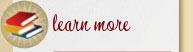The Web is a great communication vehicle—but only if the information is up-to-date, informative, and timely. If you have a MyTeacherSite Web site, it’s time to check in.
While some information can stay on your site throughout the school year (such as your class schedule, your biography, and class policies), other information should be changed regularly. How can you find the time in your already busy day to make changes?
First, set up your site so that specific pieces either have their own page or their own section. For example, create a section on your Home page for homework assignments. Using the formatted page options, you can easily add, edit, or delete an assignment. It might take a little playing around with to get it to look just right the first time, but after that it will be a cinch! The same can be done for daily announcements and upcoming events.
Then make a date with yourself. We all create lesson plans and many of us turn them in to our administrators each week. Once you turn in your plans, add the homework assignments to your Web page. Simply click on “Add Assignment” in your MyTeacherSite account and fill in the necessary information. After you’ve saved your changes, be sure to click on the link at the top of the page and visit your site to ensure that the assignment appears the way you intended.
The most important thing is to make sure the information appearing on your site is timely. Most schools link directly to teachers’ Web pages from the staff listings so you never know when a parent, administrator, or community member may check out your site. But it’s not necessary to spend more than just a few minutes each week to keep your site up-to-date, as long as you have a few tricks up your sleeve. Be sure to check back again for more tips on how to have a great teacher site!